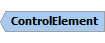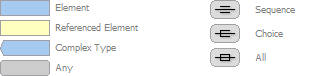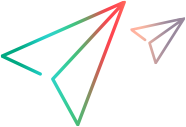Share this page
ControlElement Complex Type
Description
The attributes for the
Control element.
Attributes
| Name | Type | Use | Default | Description |
|---|
| MappedTo | string | required | | The test object class to use to represent the custom control.
Map the custom control to a test object class defined in a WPF or Silverlight Add-in Extensibility test object configuration file, and not a built-in OpenText Functional Testing test object class. |
| Type | string | required | | The full type of the custom control, including wrapping namespaces. Example: System.Windows.Controls.CustomTable Note: When developing WPF Add-in Extensibility, if you need to refer to a control that is contained in more than one assembly, you can also list the name of the assembly that contains the control, and its version, if necessary. For example, you could set this attribute to values similar to these: - Infragistics.Controls.Editors.XamComboEditor, InfragisticsWPF4.Controls.Editors.XamComboEditor.v12.1
- Infragistics.Controls.Editors.XamComboEditor, InfragisticsWPF4.Controls.Editors.XamComboEditor.v12.1, Version=12.1.20121.1010, Culture=neutral, PublicKeyToken=7dd5c3163f2cd0cb
|
Diagram
Children
Used By
Source
<xs:complexType xmlns:xs="http://www.w3.org/2001/XMLSchema" name="ControlElement">
<xs:sequence>
<xs:element ref="CustomServer" minOccurs="0" maxOccurs="1" />
<xs:element ref="Settings" minOccurs="0" maxOccurs="1" />
</xs:sequence>
<xs:attribute name="Type" use="required">
<xs:simpleType>
<xs:restriction base="xs:string" />
</xs:simpleType>
</xs:attribute>
<xs:attribute name="MappedTo" use="required">
<xs:simpleType>
<xs:restriction base="xs:string" />
</xs:simpleType>
</xs:attribute>
</xs:complexType>
|
Tips to improve your search results...


 OpenText Functional Testing WPF and Silverlight Add-in ExtensibilityExtensibility ReferenceOpenText Functional Testing ExtensibilityAllView Local Help CenterView Online Help CenterAll versions
OpenText Functional Testing WPF and Silverlight Add-in ExtensibilityExtensibility ReferenceOpenText Functional Testing ExtensibilityAllView Local Help CenterView Online Help CenterAll versions